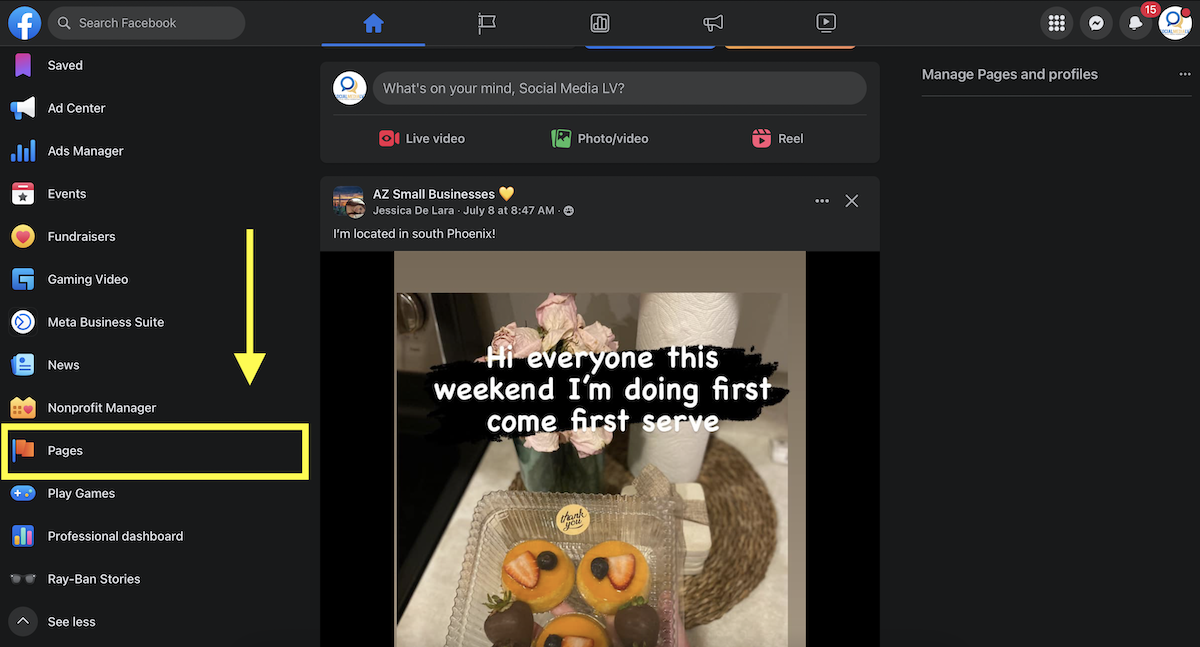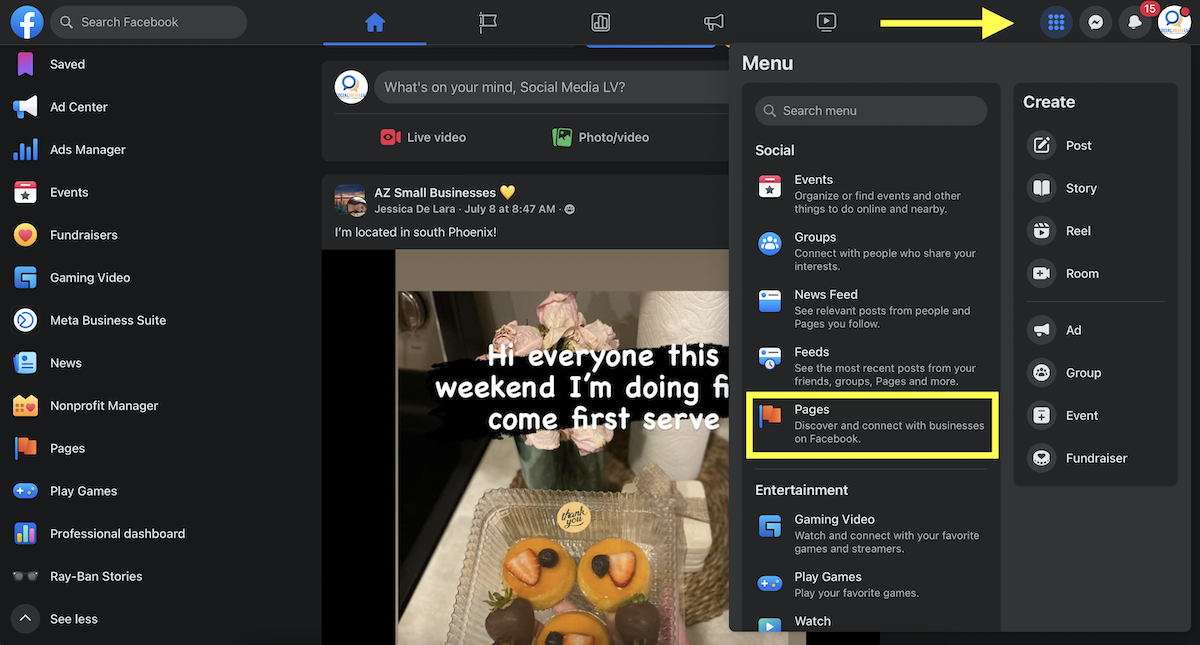Facebook provides businesses with a platform to showcase their products or services and engage with customers. One important aspect of managing your business on Facebook is ensuring that your business hours are accurate and reflect your availability. By keeping your business hours updated, you can avoid confusion and ensure that your customers have the correct information about when you are open.
Table of Contents
- Why are Accurate Business Hours Important?
- Step 1: Accessing Your Facebook Page
- Step 2: Navigating to the “Settings” Tab
- Step 3: Updating Your Business Hours
- Step 4: Verifying and Saving Changes
- FAQs
- Have Social Media LV be your guide!
Why are Accurate Business Hours Important?
Accurate business hours on Facebook are crucial for several reasons:
Customer Convenience: By providing accurate business hours, you enable your customers to know when they can visit or contact you. This enhances customer satisfaction and helps build trust in your brand.
Avoiding Miscommunication: Outdated or incorrect business hours can lead to misunderstandings and frustration. Customers may arrive at your physical location when you’re closed or call when no one is available to answer their queries.
Search Ranking: Search engines take into account the consistency of information across different platforms, including Facebook. By keeping your business hours accurate, you can improve your online visibility and search ranking.
Now that we understand the importance of accurate business hours, let’s dive into the steps to change them on Facebook.
Step 1: Accessing Your Facebook Page
To change your business hours on Facebook, you’ll need to access your Facebook Page. Follow these steps:
1. Log in to your Facebook account.
2. From your Facebook News Feed, click on the “Pages” tab located in the left sidebar.
3. Alternatively, if you’re having issues finding the “Pages” tab on the left sidebar, click on the grid in the upper right and click on pages there.
4. Select the Facebook Page associated with your business. If you have multiple Pages, choose the one for which you want to change the business hours.
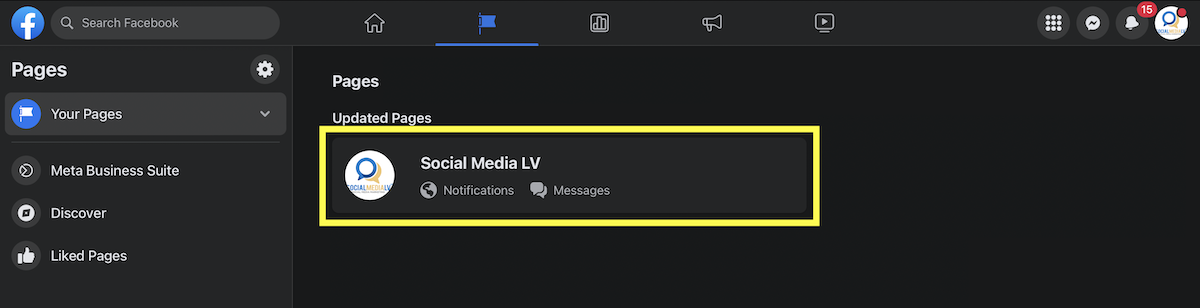
Step 2: Navigating to the “About” Tab
Once you’ve accessed your Facebook Page, you’ll need to navigate to the “About” tab. Here’s what you need to do:
1. Right under your cover photo and profile picture, you will see multiple tabs to click through, click on the “About” tab.

2. From the drop-down menu on the left-hand side, select “Contact and basic info.” This should automatically be selected.
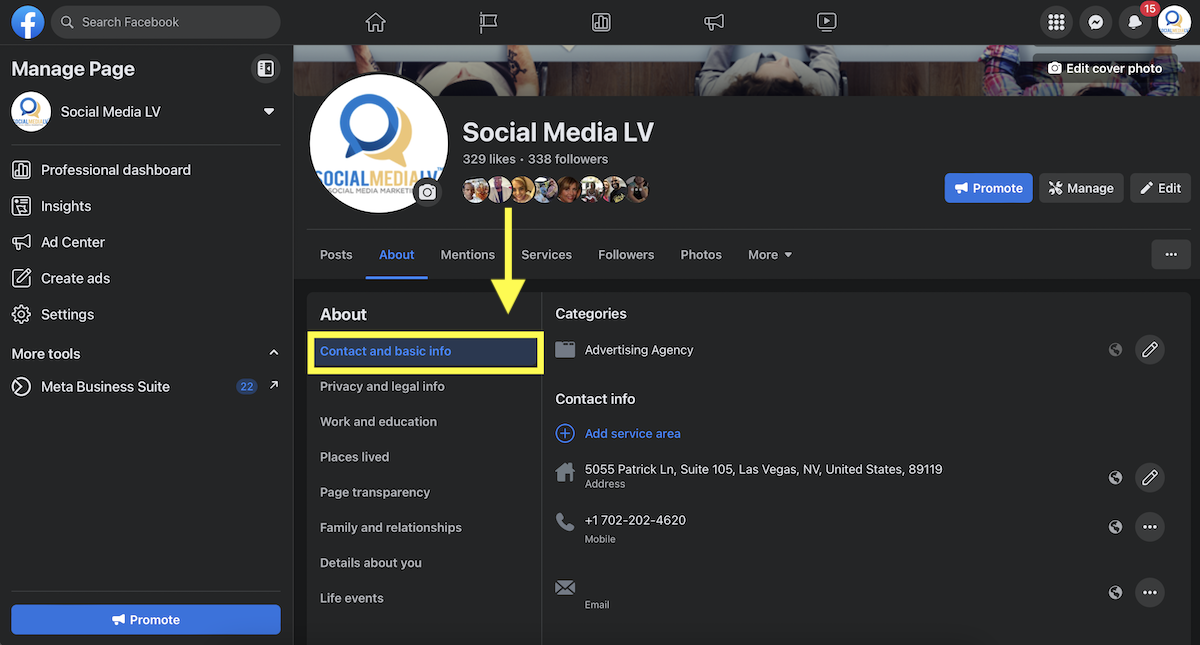
Step 3: Updating Your Business Hours
With the “Contact and basic info” tab open, you can now update your business hours. Follow these instructions:
1. Scroll down the page until you find the “Hours” section.
2. Depending on your page you can either “Add Hours” or you may have to click on the button that looks like a pencil next to the “Hours” section. This will allow you to make changes to your business hours.
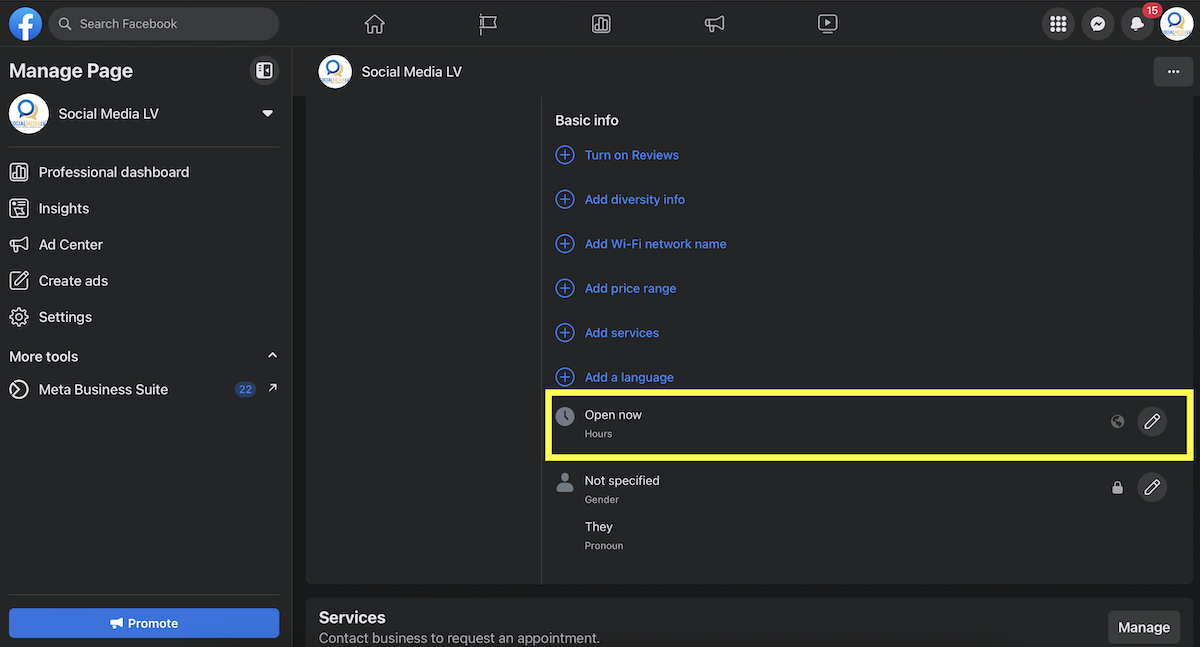
3. Update the opening and closing times for each day of the week according to your business’s schedule.
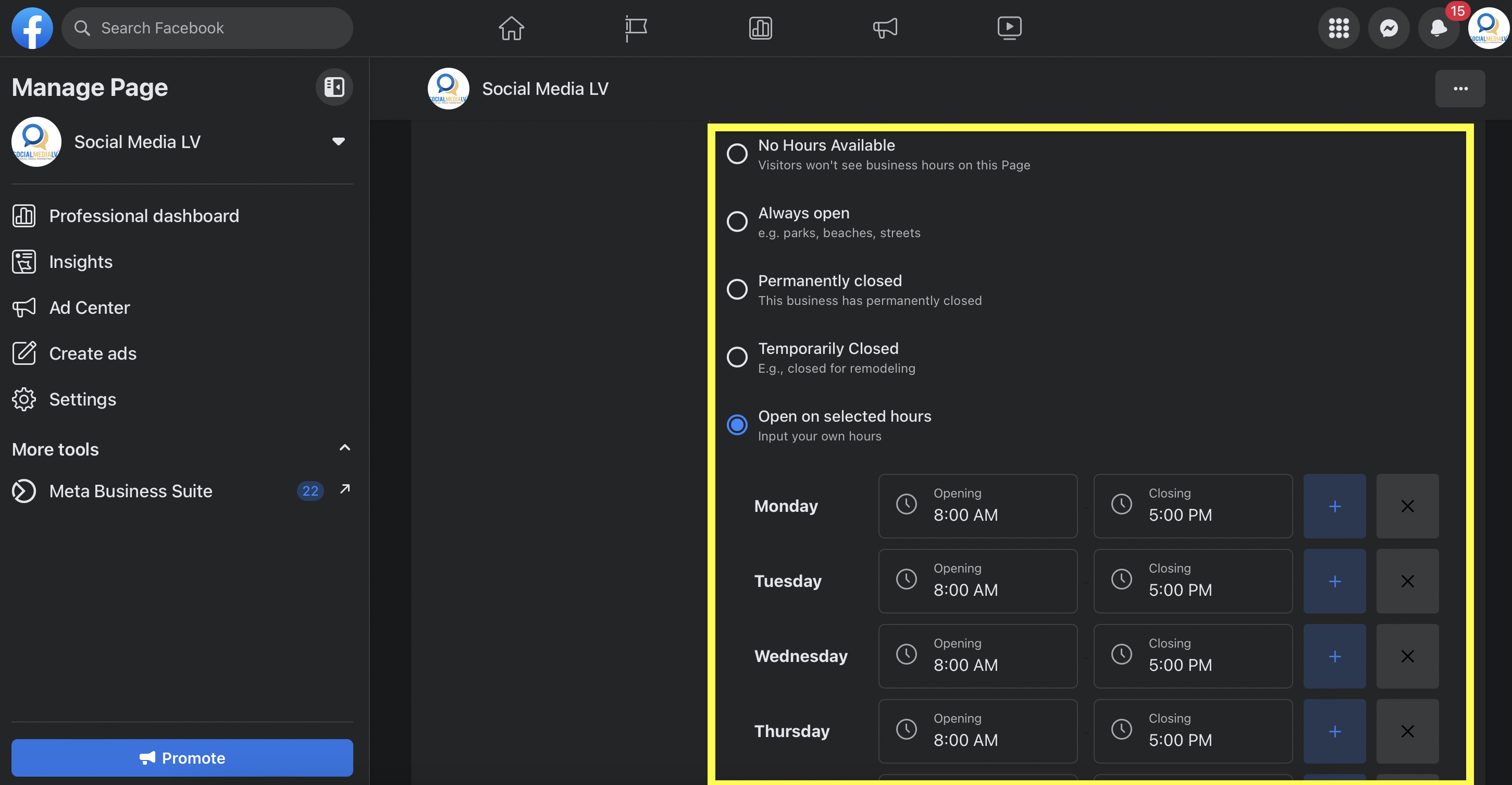
4. If your business is closed on a specific day, then keep those hours clear by either not filing them in or selecting the “x” button.
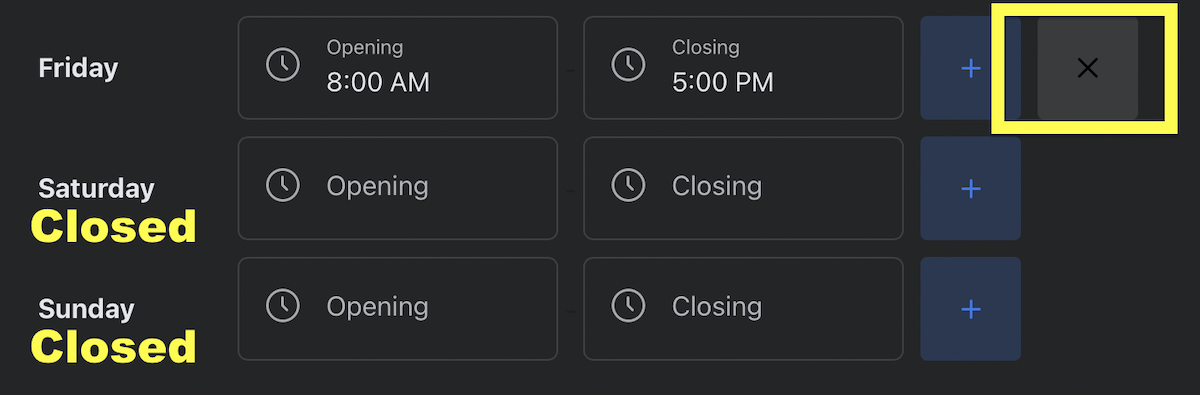
5. If your business has multiple open and closed periods during the day, you can add additional time slots by clicking on the “+” button.
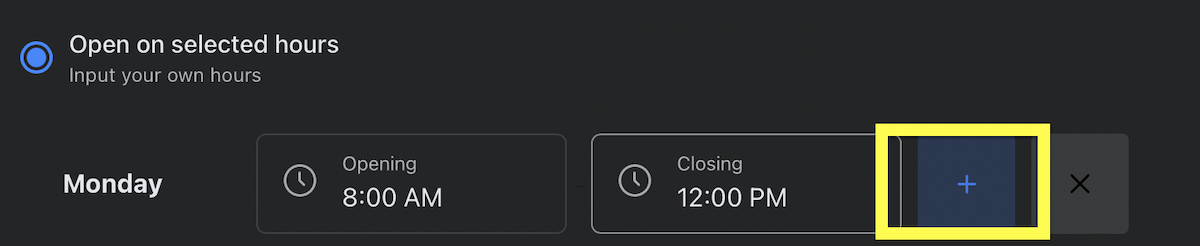
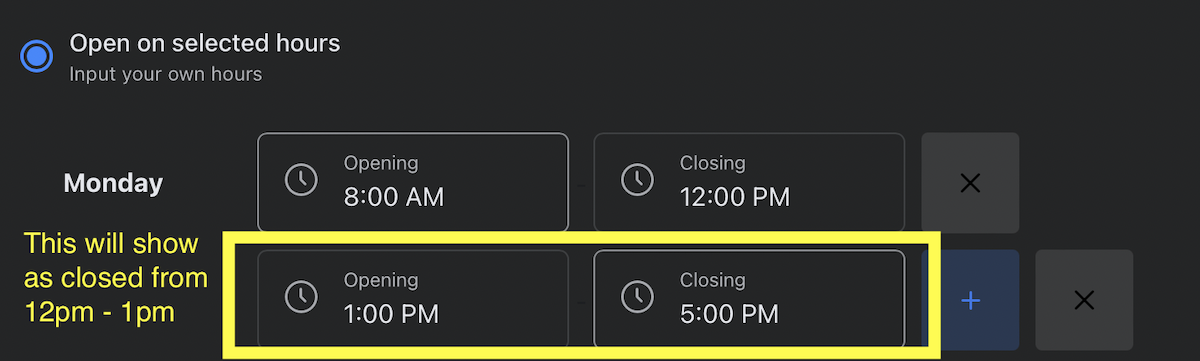
Step 4: Verifying and Saving Changes
Before finalizing the changes, it’s crucial to verify and save the updated business hours. Follow these steps:
1. Carefully review the updated business hours to ensure they reflect your business’s availability accurately.
2. Once you are satisfied with the changes, click on the “Save” button at the bottom of the page. This will save the updated business hours on your Facebook Page.
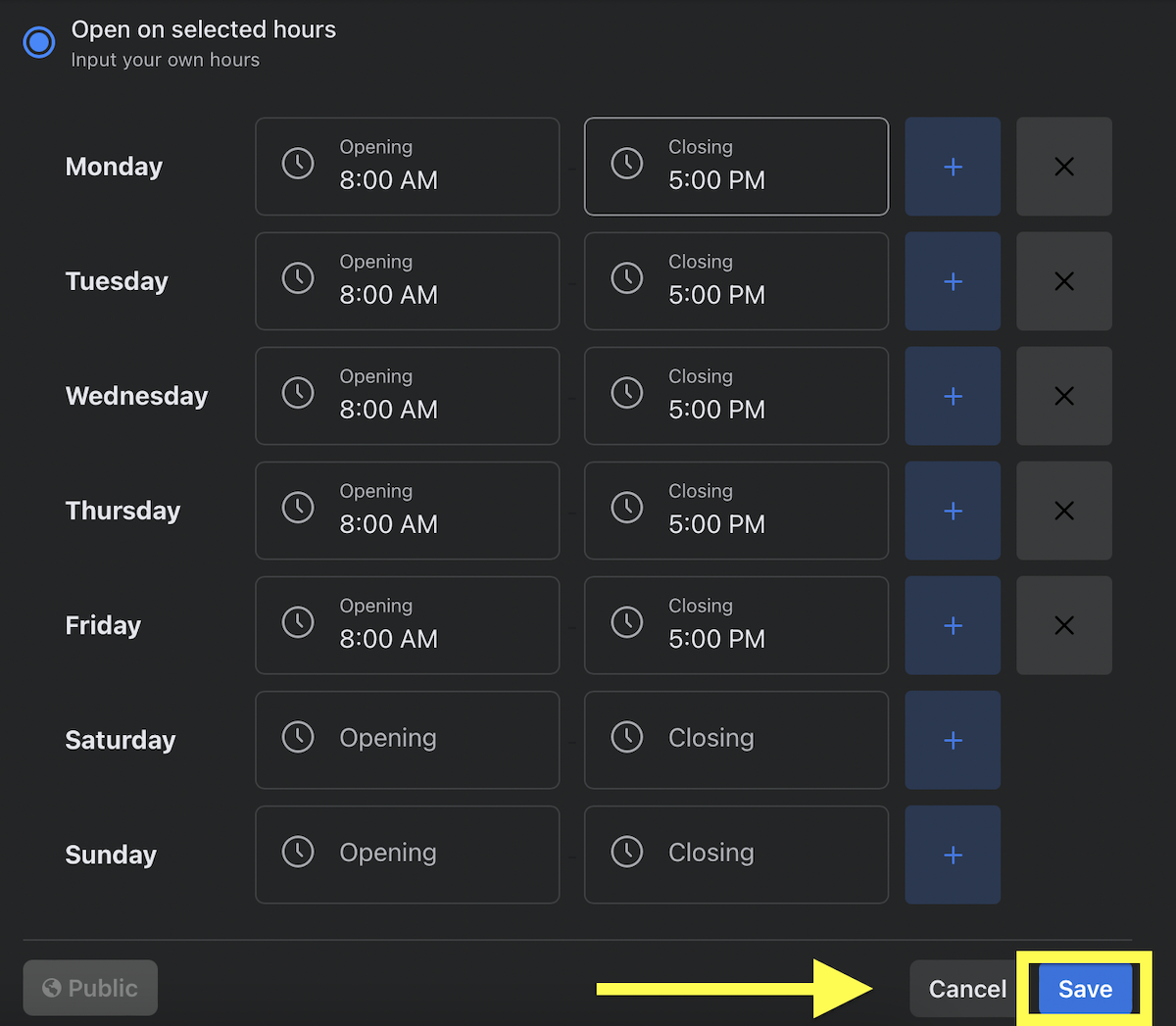
3. After saving the changes, it’s a good practice to double-check your Facebook Page to confirm that the new business hours are displaying correctly.
FAQs
Can I set different business hours for different days?
Yes, Facebook allows you to set different business hours for different days. This is particularly useful if your business operates on a varied schedule throughout the week.
How long does it take for the changes to reflect on my Facebook Page?
Changes to your business hours on Facebook are usually reflected immediately. However, it’s recommended to refresh your Facebook Page or view it in a private browsing window to ensure the changes are visible to everyone.
Can I schedule special holiday hours?
No. At the moment, Facebook does not allow you to schedule special holiday hours in advance.
How often should I update my business hours on Facebook?
It’s important to update your business hours on Facebook whenever there are changes to your regular schedule. Whether it’s a temporary adjustment or a permanent change, keeping your business hours accurate ensures that your customers have the most up-to-date information.
Have Social Media LV be your guide!
Accurately reflecting your business hours on Facebook is essential for effectively communicating your availability to your customers. By following the steps outlined in this guide, you can easily update your business hours and ensure that your customers have the correct information. Remember to periodically review and update your business hours on Facebook to reflect any changes in your schedule. By maintaining accurate business hours, you enhance customer satisfaction, avoid miscommunication, and improve your online visibility. Stay connected with your customers and make managing your business on Facebook a seamless experience. Have Social Media LV be your guide for this!
Social Media LV is your trusted partner for comprehensive social media marketing services in Las Vegas. As a leading social media company in Las Vegas, we specialize in creating tailored strategies to elevate your brand’s visibility, drive organic growth, and maximize customer engagement.
You can reach us at 702.202.4620 or by filling out this contact form. Let us be your guide to success in the dynamic world of social media marketing.